Microsoft Copilot Might Soon Auto-Open in Edge
- Apr 29, 2025
- 3 min read

Microsoft is fully embracing artificial intelligence, and the latest move shows just how serious they are about it.
The newest development is that Microsoft Copilot may soon launch automatically when you open the Edge browser or start a new tab. While that might seem like a small change, it signals a much bigger shift in how Microsoft plans to integrate AI into daily tasks.
Currently, if you want to use Microsoft Copilot in Edge, you have to click on the icon in the sidebar. It's a simple step, but this update would remove that entirely by having Copilot ready and waiting the moment the browser is launched.
Copilot Standing By as Your AI Assistant
This feature could make Microsoft Copilot feel less like an optional tool and more like a built-in assistant that is always available. Whether you're researching, writing, or trying to adjust a setting in your browser, Copilot would be there to assist without needing to be manually activated.
For many users, this level of convenience will be a welcome change. For others, the feeling of an ever-present AI tool might be less appealing. Either way, it is clear that Microsoft is aiming to make Copilot a regular part of how Edge works.
Additional Features in the Works
Another potential update being tested is an “Ask Copilot” button in the Edge settings menu. This could make a real difference for users who find browser settings confusing or time-consuming to navigate.
Instead of hunting through different menus to find a particular option, you could simply ask Copilot for help. If the AI is accurate and responsive, it could streamline troubleshooting and make configuration much easier for users of all experience levels.
The Benefits for Business Users
If your team uses Microsoft Edge, these Copilot updates could offer a number of practical benefits that support productivity and efficiency.
Faster Troubleshooting
When something in the browser isn’t working correctly, instead of searching for a solution or waiting for IT support, your team could ask Microsoft Copilot directly. This quick access to help could save time and reduce support requests.
On-Demand AI Support
From summarizing articles to drafting emails or generating quick responses, Microsoft Copilot would be available anytime it's needed. Having AI at your fingertips could enhance daily tasks and help employees move faster through their workload.
Enhanced Security Features
Microsoft is also working on a feature called Scareware Blocker, which uses AI to identify and stop malicious or scam websites. Combined with the built-in nature of Microsoft Copilot, this feature could give businesses a smarter and more proactive way to stay secure while browsing.
Addressing Privacy Concerns
As with any AI tool, privacy is an important consideration. If Microsoft Copilot is always open and listening, what data is being collected? How is it being used? And will users have the ability to turn it off?
Microsoft has not released full details yet, but the success of these features will likely depend on how transparent and flexible the company is with user controls. If Copilot is customizable and easy to manage, it could strike the right balance between convenience and privacy.
Looking Toward the Future
Microsoft is clearly building a future where AI is embedded into every part of its software ecosystem. From Windows to Office to Edge, Microsoft Copilot is becoming a central part of the user experience.
For businesses, this could mean smoother workflows, fewer interruptions, and stronger protection. But preparation is key. Adopting new AI tools requires a solid strategy, the right training, and a good understanding of the risks and rewards.
Ready to Embrace Copilot?
If your organization is curious about Microsoft Copilot and how it could fit into your workflow, now is the time to explore it. These features could bring new levels of efficiency and support, but getting the setup right is essential.
Elite Technology Solutions Group can help you assess your readiness and make sure your systems, staff, and security protocols are optimized for AI integration.
Contact us today to schedule a cybersecurity and AI readiness evaluation, and let us help you make the most of Microsoft Copilot.

%20(Landscape))%20(5).png)


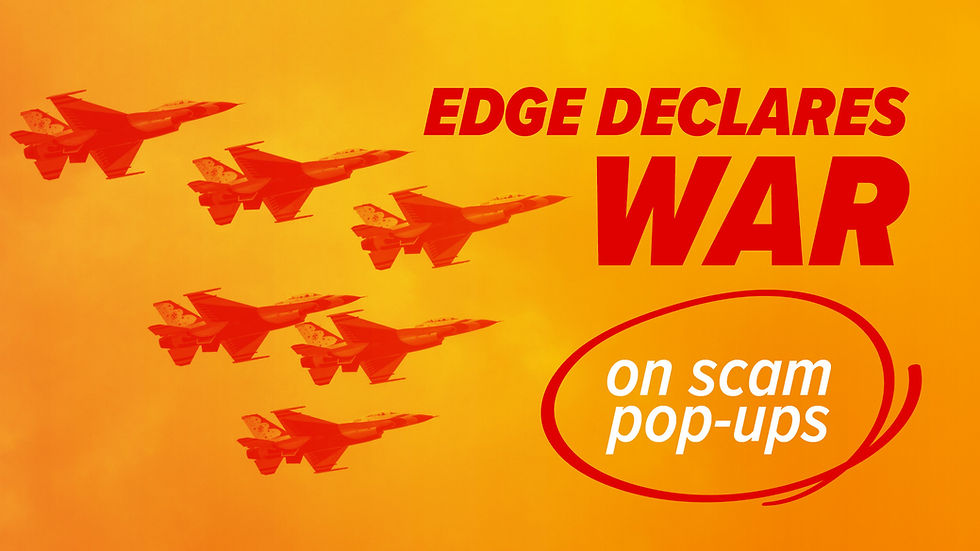
Comments